Before losing so much of my sight, I was an avid reader.
After that loss, I accessed talking books through the local library and the
CNIB but I often fell asleep while listening despite excellent reading voices.
The books played on as I dozed, so keeping track of where I "zzz'd"
off was an inconvenience to say the least. There were also numerous books in
large print and some hardcover books with decent fonts that I could read with
relative ease. The disadvantage with these, is that they can get quite heavy if
you need to hold them within a few inches of your eyes.
However, over the ensuing years, I found myself reading
less and less as the selection of books that interested me weren't always
accessible to me visually or audibly. I missed reading but didn't have a lot of
other options until the advent of ereaders.
I did quite a bit of research to make sure I'd be able to
adjust the text to a size and font that would be reasonably easy on my limited
vision. Though many brands and options were available, I went with Kindle.
I bought my first Kindle in November 2011. It was a basic
7" WIFI 3G. I had managed to amass a decent collection of ebooks through
various sources so there would be lots of reading ahead. The books that were
not in the MOBI format were easily converted with Calibre. (There are apps on Amazon that allow epub access through Kindle but I haven't tested any of them) For
the most part, I found it easy to read the books with the enlarged font, but
the book lists, index and any text that I needed to add, was extremely small
and a challenge to see without using both my powerful reading glasses and a
magnifying glass. The only time I turned on the WIFI was to download additional
reading material or for updates - otherwise the WIFI connection was of no use
to me and a waste of power.
Over that first year, I read at least 25 books! It was a
joy to be reading again! It was also a relief to be reading a book in a form
that wasn't heavy to hold! Though the Kindle does have an audio option for
reading, I found it to be more frustrating than useful as the function tended
to disregard pretty much every grammatical pause and sounded like one never
ending sentence. Speech formatted books are available, however there is usually
an additional cost for the feature.
Another disadvantage for that Kindle version was that it
didn't have browser access, email or allow any game apps. (Actually there are 2 hidden games on that version but they are rather difficult for a visually impaired person to navigate/play) I may be visually
impaired but there are still several games I enjoy in my down time or as a
break from reading. I also wanted the internet access for travelling as I don't
use a cell or laptop.
When the Kindle Fire HD became available in Canada in
2013, I checked it out for ease of navigation and whether I'd be able to see
various items with or without the zoom feature in Silk. It seemed relatively
easy to navigate so I bought one when it was the Showstopper at The Shopping
Channel in late June.
It took a bit of time and effort to customize. As with my
first one, the menu items were rather small, but once I got used to the layouts
and what features I used the most, it was relatively easy to navigate. The home
display carousel of recently used items also made finding things easier.
I wasn't too impressed with Silk at first as there were horizontal
rows of suggested and trending sites when you open it. However, once you
bookmark your favourites, they will replace those annoying selections and it
acts more like a regular browser. Being able to zoom in on web pages is awesome! However,
this feature doesn't work for Twitter. I activated the Twitter app which does
allow some customizing in font size but even the largest font is a bit small
for my sight so I sometimes use a magnifier with my reading glasses rather than
strain my eyes.
I've added several free game apps via the Amazon Store.
Some are more user friendly than others. I've also found that some are power
hogs and will drain your charge much faster than others.
As with my first Kindle, I only turn on the WIFI if I
need to connect to the internet. Most of the time it is turned off so I can
just enjoy reading or playing a game. Another advantage to playing games with
the WIFI off is that you aren't being bombarded with ads for other games/apps!
Having a camera on the Kindle Fire HD is a nice bonus. You
can even take screen shots with a simultaneous press of the volume down and power buttons! Would be even nicer if it was a front/back camera. That would
be a lot easier to take some pics but it is also easy to delete the ones that
you don't like. It isn't the greatest quality but does come in handy for a
quick upload to social media! However, it should be noted that although the
Amazon Store does offer several photo apps, it does NOT offer the actual app
for Instagram that allows uploads. To get that, you will have to allow 3rd
party apps and get it via 1Mobile or other android app sites.
(The Google apps store is not accessible for Kindle products.) Note, that once you
install the 1Mobile app and the Instagram app, it is highly advisable to once again block 3rd party access. I only allow
future access long enough to install updates for the outside apps.
My Kindle Fire came with USB and electrical power
adapter. For some reason, the adapter didn't function as well after a few
months. The Kindle wouldn't hold a charge. Once I filled out the required info
via Kindle Support, I was on the phone with a very helpful rep within minutes.
He arranged for a new charger to be sent overnight. He even followed up after
I'd received the charger to ensure the problem was resolved!
At that point it was, however a couple months later the
sound quit working. Granted the sound quality for music/video isn't fantastic
but it is also frustrating not to have it for notifications or for at least a
bit of sound effects in games! I contacted customer service again and was sent
a new replacement Kindle within a few days. The damaged one was returned with a
prepaid label sent by customer service.
From reading various comments on Amazon, I know that not
all people have been satisfied with customer service but overall, the service I
received was prompt, polite and informed.
Choices in accessibile ereader brands have improved
greatly in the last couple years. In particular, those that support Google Play
such as models from Samsung and Kobo, tend to get very high ratings. That being
said it is a personal choice of what works best for your needs.
Overall, I love my Kindle Fire HD and the accessible freedom it gives me to read or play games whenever without the internet. There are countless hotspots for WIFI (many are free) so I can also connect when I want to surf! I would highly
recommend it to anyone wanting to get an ereader. There are 1,000's of free and
low priced ebooks and apps available through the Amazon store.
dn
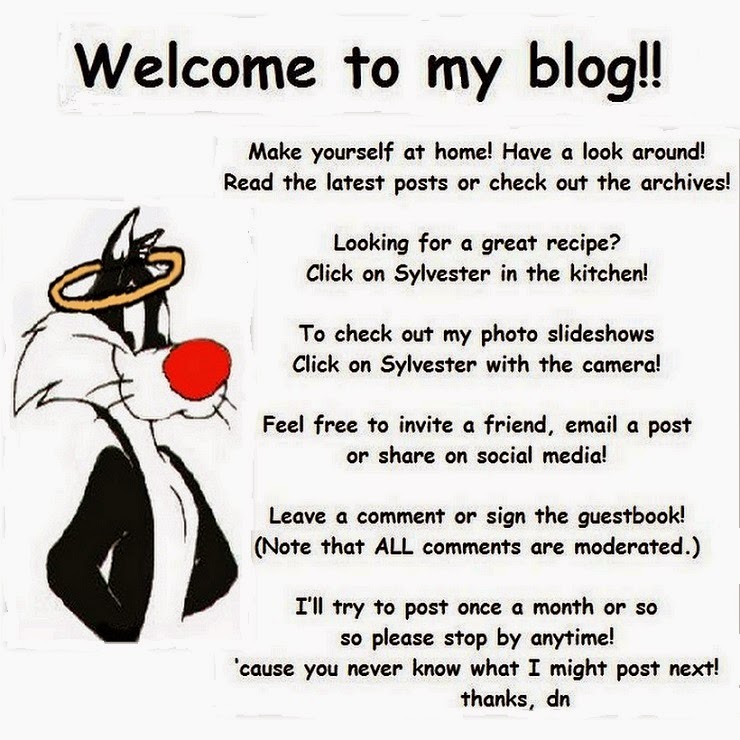






No comments:
Post a Comment